Essay/Term paper: Ghost multicasting
Essay, term paper, research paper: Technology
Free essays available online are good but they will not follow the guidelines of your particular writing assignment. If you need a custom term paper on Technology: Ghost Multicasting, you can hire a professional writer here to write you a high quality authentic essay. While free essays can be traced by Turnitin (plagiarism detection program), our custom written essays will pass any plagiarism test. Our writing service will save you time and grade.
Ghost Multicasting allows one computer, the Ghost Server, to download a Ghost image from the Server and then redirects the image to other workstations, the Ghost Clients, through the use of TCP/IP settings over the network.
The main advantage of Ghost Multicasting is that the downloading time is extremely shortened as only one PC is downloading the image off the Server which dramatically reduces the risk of heavy network traffic.
The only disadvantage is that the PC chosen to be the Ghost Server has to have enough free hard drive space to store the image which will then be redistributed.
The Two Methods Of Ghost Multicasting.
Manually Specified Ghost Multicast –
Using this method you have to manually assign unique IP addresses for the Client PCs by using and configuring the wattcp.cfg file located on each Clients" boot disk.
Automatically Specified Ghost Multicast –
This second method is by using Windows NT to automatically assign IP addresses to the Client PCs by the use of the Dynamic Host Configuration Protocol, or DHCP, included in Windows NT ver. 4.00.
Manually Specified Ghost Multicasting:
Setting Up Ghost Server Disk
1. Prepare a boot disk that includes and loads the necessary network drivers and maps the disk images directory from the network.
2. Copy over the DOS Ghost Server program (dosghsrv.exe) to the same disk and add it to the autoexec.bat file.
3. Copy over the wattcp.cfg file to the disk and change the IP Address, Subnet Mask and Gateway according to network. (A special IP Address should be allocated for the Server PC)
Setting Up Client Disks
1. Prepare boot disks in the same order for the server boot disk but copy over ghost.exe instead of dosghsrv.exe.
2. Edit the wattcp.cfg and add in a unique IP Address for each boot disk. (Usually IP Addresses would have been set up earlier for the specific use of identifying ghost client PCs)
Ghosting Client PCs
1. Load up the PC which will act as the Ghost Server with the Server Boot Disk and load dosghsrv.exe from the DOS command prompt.
2. Type in a Session Name and select the Image File from the disk images directory on the network.
3. Start up Client PCs with the unique Boot Disks and load ghost.exe. From the Ghost Server, you should see the IP Addresses of the Clients appear in the window as each Client PC loads the Ghost program.
4. Once every Client PCs" IP Address can be seen in the Ghost Server window, you are able to select them all by clicking on Accept Clients.
5. Click on Send to start the deploying of the disk image to the Client PCs.
Automatically Specified Ghost Multicasting
Setting Up Ghost Server Disk
1. Format a disk and copy over the ghostsrv.exe.
Setting Up Client Disks
1. Prepare a couple of boot disks with all the necessary network drivers and commands so that they can map to the network. (The boot disks contain exactly the same information as each other and do not have unique settings.)
2. Copy over the ghost.exe and add the program to the autoexec.bat file.
Ghosting Client PCs
1. Log into a Windows NT PC with admin rights and run the ghostsrv.exe from the floppy disk.
2. Type in a Session Name and select the Image File from the disk images directory on the network.
2. Start up Client PCs the Client Boot Disks and load ghost.exe. From the Ghost Server, you should see the IP Addresses of the Clients appear in the window as each Client PC loads the Ghost program.
3. Once every Client PCs" IP Address can be seen in the Ghost Server window, you are able to select them all by clicking on Accept Clients.
4. Click on Send to start the deploying of the disk image to the Client PCs.
Other sample model essays:
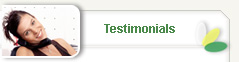
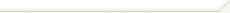
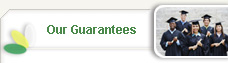

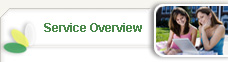

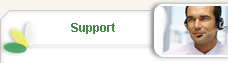

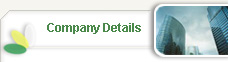


 +
+ 