Essay/Term paper: How to do frames on web sites
Essay, term paper, research paper: Technology
Free essays available online are good but they will not follow the guidelines of your particular writing assignment. If you need a custom term paper on Technology: How To Do Frames On Web Sites, you can hire a professional writer here to write you a high quality authentic essay. While free essays can be traced by Turnitin (plagiarism detection program), our custom written essays will pass any plagiarism test. Our writing service will save you time and grade.
Dividing a web page into frames is quite simple. Frames
organize web pages by dividing them into rows or columns. The
basic concept of frames is that each frame is a regular, complete
html document. That means more than on one page is viewed in one
single screen. This allows the viewers to stay one page other than
having to keep on going to new pages.
If a person wanted to divide a page into 2 side by side frames,
he/she should put one complete html document in the left frame and
another complete html document in the right frame. In order to make
this happen, making an additional html document is needed. This
third html document contains the <FRAME> tags that specify what
goes where. That is actually its only function.
The two tags used are the <FRAMESET> and the <FRAME> tags.
A <FRAMESET> tag is a container tag, and a <FRAME> tag is not. For
those who don't know what that means, a container tag has an
opening <TAG> and a closing </TAG>. The <FRAME> tag specifies
the html documents and whether the frame should have a border or a
scrollbar for each html document. The <FRAMESET> tag does all the
dividing. It specifies a few things regarding how to divide them up.
(Note: If using web page providers such as angelfire and geocities,
make sure the page that the frames code is going on is set for
advanced html.)
The most popular way frames are organized is by using two
columns. One is simply being used for the menu of the web site, and
the other being used as the main page to view a specific page within
the web site. The examples used will include how to create frames
showing the division of the page into two columns and also showing
the division of the page into two rows.
First of all, name the three html documents index.html, the
page used for dividing it into frames; side1.html, the left column of the
page used for the menu; and main.html, the page for viewing a
specific page within the web site. Make sure the following html code is
used in the index.html page: <FRAMESET cols="100,*"> <FRAME
src="side1.html"> <FRAME src="main.html"> </FRAMESET>. The *
simply means the space that is left over on the web page. The 100
means that the first frame is 100 pixels wide. That code should be
used to divide a page into two columns. Be sure to adjust it to the
size needed for the web site.
Dividing a page into rows uses the same concept; however, the
<FRAMESET> code is slightly different. Use the same three html
documents: index.html, side1.html, and main.html. This code should
be used in the index.html page: <FRAMESET rows="65,*"> <FRAME
src="side1.html"> <FRAME src="main.html"> </FRAMESET>.
A person can also decide whether he/she wants the frame to
have scrollbars or borders. It should be specified in the <FRAME> tag
like this: <FRAMEBORDER="0"> <FRAMESET cols="100,*"> <FRAME
src="side1.html" scrolling="no" border="false"> <FRAME
src="main.html" scrolling="yes" border="false">. That code will make
the left column not to have scrollbars whereas the main column will
have scrollbars.
It is possible to divide a page into more than two frames, but
they must be specified in the <FRAMESET> tag, and more html
documents will have to be made. For example, <FRAMESET
rows="65,*,65"> will divide a page into three rows in which the
first and last will be 65 pixels tall, while the middle will be what is left
over.
Sometimes when too many frames are used, it is confusing to
the viewer. Using only a few frames will make viewing a web site
easier and more organized. Viewing web pages in frames make
visiting it easier and more enjoyable. Looking at nice layouts will keep
the visitors coming back. After figuring out how to do frames,
everyone will realize how easy it really is.
Other sample model essays:
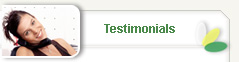
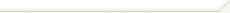
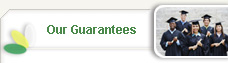

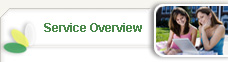

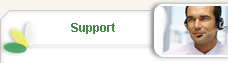

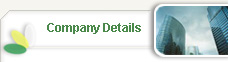


 +
+ 